Jane Hart has compiled this year's 25 tools for resource, which contains 25 categories of learning tools.
Click here for more information about each tool.
Jane Hart has compiled this year's 25 tools for resource, which contains 25 categories of learning tools.
Click here for more information about each tool.
Review Spice is an online review and feedback gathering tool for PPT files. It enables users to easily gather feedback from multiple sources on draft PowerPoints.
Jane Hart looks at the use of the free, open source Elgg software as a social learning and collaboration platform for organisational use.

Clive Shepherd's ten commandments of e-learning, restricted to the design of interactive, e-learning content:
Similarly, click here for Cath Ellis's ten commandments.
When we train we all want to get best value from our learning experience. Has e-learning come of age to replace classroom learning? Is the best approach a blended one? What technologies can help?
BCS Managing Editor Brian Runciman discusses the issues with:
http://bcs.org.uk/server.php?show=ConWebDoc.25708
Part 1: Saving money from e-learningPrinting out elegant certificates has never been easier!
My Award Maker is a free and easy site to print out certificates for sports, school, business, and other special occasions.
Another great presentation from Jane Hart on social learning in organisations covering What is social learning?, social learning platforms, and the role of social learning professionals.

Jane Hart, speaking at the CIPD Conference in London, on how to make e-learning work.
The following is a list of the 10 most popular sites (2008) from The Writers' Gateway blog:
ToonDoo is a free cartoon strip creator that allows you to create your own comic strips online.
However, please note that your Toon should include the ToonDoo watermark, Toon title and author name (and also provide a link back to the ToonDoo website) so as not to violate any terms of ToonDoo.
A standard pattern is used in most games. Every game has a goal and steps to solve it. Although you cannot skip levels, you can skip some things (e.g. introduction and help) and start with the main activity. It is never mandatory to go through a game in a linear fashion.
Using game concepts in learning will engage and interest learners. Try presenting a subject as a problem or an activity to allow learners to solve the problem or participate in an activity.
Here are 6 steps to create a game-based solution:
Summary of article from The Writers' Gateway blog.
Bryan Chapman has extracted the following ratios of time to create learning from several Brandon Hall Research reports. The ratio is production hours (including analysis, design, and development) versus 1 hour of "seat time".
Clark Aldrich has looked at the cost that organisations have to spend to access an educational simulation, either by commissioning custom simulations or licensing them "off-the-shelf, per named user."
| Custom (S) | Custom (M) | Custom (L) | Library (S) | Library (M) | Library (L) | |
| Branching | 30K <10m | 100K 10-30m | 500K 30m-2hr | $30 | £100 | $500 |
| Mini Game | 10K 5m | 15K 10m | 40K 30m | n/a | n/a | n/a |
| Virtual Product | 30K 30m | 75k 1hr | 150K 4hr | $10 | $30 | $100 |
| 3D | 100K+ 1hr | 500K+ 5hr | 1000K+ 20hr | $100 | $400 | $1000 |
Other items that typically increase costs include:
Visit Cathy Moore's post for some great elearning examples, and try Tony Karrer's post for links to many more.
The Wealthiest Americans Ever - Image showing how excellent graphic design can make a simple rollover more impressive.
Summary of a post on Karl Kapp's blog...
I think people believe that if they understand ADDIE then they understand Instructional Design...
The real value of an instructional designer is knowing when to apply what instructional strategies to what type of content, how to use elaboration theory to teach a fact, or how to use metacognition to help learners develop problem-solving strategies. What should separate an instructional designer from a subject matter expert is the designers ability to apply instructional strategies to the appropriate content and being able to articulate those strategies to the stakeholders so they understand why you are not just writing down everything the Subject Matter Expert says and placing that content on four different screens of intense text followed by a multiple choice question.
Additionally, the goal of instructional design is to change behaviour or attitude.
If you just want to make someone "aware" of something, no need for instructional design (in fact, just send a link). If you want to consciously work to change an attitude or behaviour or increase the velocity of performance then you must design the instruction to achieve the desired result.
A post on Tony Karrer's eLearning Technology blog, looking at some of the top items of all time:
http://elearningtech.blogspot.com/2009/04/top-100-elearning-items.html
Dr Itiel Dror believes that learning theories such as Bloom, Gagne, Kolb, and Kirkpatrick are largely 'fossil' theories that have been hanging around because we rarely bother to relate practice back to current research.
It is a myth that there's no stable, scientific learning theory. We need only turn to the many pieces of solid evidence from experimental psychology to see how the three core processes in learning can be improved.
1. Acquisition
Cognitive overload is the greatest consequence of not understanding how knowledge and skills are acquired. The failure to understand how we prioritise and select information, and a lack of detailed knowledge on chunking, top-down processing and modularity, lead to demeaning, over-demanding or dull learning experiences. Expectation, motivation and engagement all have optimal techniques, which can be used to increase the efficiency of learning. Cognitive overload is at best a waste of resources; at worst a destructive force in learning. Yet far too much training ignores the fact that less is more.
2. Memory
We need to understand how to remember in order to retrieve, and so we need to understand how the different memory stores/structures/systems work. This is an area rich in solid research, from Ebbinghaus onwards. Working Memory is different from Long-Term Memory (LTM). It is vital we understand how these work, along with the two different types of LTM: semantic and episodic memory. Then there's incidental versus intentional learning, inferential reconstruction and context sensitive retrieval. These are pretty solid pieces of science that can be used to inform the design of learning experiences.
3. Application
Appropriate representations can be recalled but we must be aware of their limited scope. This is a trade-off between efficiency and flexibility. This 'transfer' problem is fascinating. How do we recall learnt knowledge and skills and apply them efficiently? The whole area of practice and work-related activity swings into action. Practice makes perfect, yet in education this is reduced to cramming, and in training, with its fixation on single, episode 'fixed duration courses’, ignoring actual reinforcement and application on the job, is largely ignored.
Dr Itiel Dror has a sensible and measured run though some basic ideas around how we acquire, store, recall and apply knowledge and skills. His appeal for the practical application of experimental psychology to learning is badly needed.
(Summary from article written by Donald Clark, June 2006)
Cognitive overload usually results in a loss of psychological attention. We all know the signs: drifting into other thoughts, feeling confused.
The brain is a highly selective organ and has some heavyweight filters. The first is sensory input ,the second is our working memory, and then there’s a whole battery of processes that can aid or hamper encoding, deep processing and retention in long term memory.
The brain is not a learning machine; it is a filtering and forgetting machine.
Every second we ignore and discard millions of bits of data and the tiny residue is consciousness. Most people have no idea about how perception and the representation of the external world works in consciousness – but the illusion is that it is about what we need, not what actually exists. Out of the eleven billion bits of sensory information from eyes, ears, smell, taste, balance and touch, we experience a tiny fraction in consciousness. Unbelievably we seem to process about 16 bits a second and even then it passes quickly into the past and forgetfulness. Then upper limit seems to top out at 50 bits per second. Learning is about catching things in this fast panning spotlight and encoding them in such a way that they can be remembered. This is like juggling a never-ending series of balls and occasionally, and deliberately, popping the relevant ones into your pocket. On top of this we tend to operate with only one or two modalities at a time, sight, smell, hearing etc. making consciousness a process of selection and rejection.
Even worse, consciousness is full of deceit and deception. It is always trying to get you to do things other than learning. It’s a dangerous world out there and we’re genetically disposed towards getting our rocks off, so placing young men and women in a crowded classroom with a herd of close proximity mates is unlikely to promote psychological attention.
Much of the effort in education and training is wasted as it results in instant or near-term forgetting. We know that working or short-term memory is severely restricted, and without adequate rehearsal and spaced practice, little or nothing is learnt. This is why chunking and the parsimonious presentation of content is essential, not just desirable.
Courses are bloated
Many courses are bloated with material that is quite simply unnecessary. It’s common practice to load up a course with stated learning objectives at the front, followed by an overlong introductory session on the history or background of the topic. In e-learning you see it with overlong animations, animations that are illustrative and not instructive, over-written text and spurious graphics that simply match the nouns in the text. Almost all e-learning programmes have text that has not been adequately edited. Interfaces are not consistent or fine-tuned and screens are too busy. Then there’s the absurd text plus identical audio. Note that in 3D worlds I think this is different as your avatar increases attention and forces actual performance. Consciousness is a simulation and that’s why simulations work.
In many courses, subject matter experts load the content up with over-long explanations, examples and legal stuff, as they don’t know anything about learning. If the content has been passed through ‘legals’ it will have gathered a lot of messy unreadable moss.
Delivery designed for dumping
Courses offer the illusion of learning through their breadth and depth of content. In reality, a tiny fraction is retained by learners and even then our memories demand that this knowledge decays rapidly, without practice. Traditional learning delivery therefore seems to be designed for forgetting – talks, lectures etc. In addition to being too ‘knowledge’ based – because it’s easy, there’s a dearth of learning by doing, spaced rehearsal and practice. We’re a profession who are stuck in ‘teacher-mode’.
Online/offline overload
Now I happen to believe that cognitive overload, although common both online and offline, is more common offline. That’s why I’m in favour of more online education and training. It’s an observable phenomenon among all ages. I’ve been wholly absorbed in games, programming, research and writing for up to 8-10 hours, almost without a break. My ‘flow’ experiences on this scale are largely online. This is especially true for children who find it difficult to find the intrinsic motivation to stay focused. It also gives us the ability to implement spaced rehearsal and practice, by both reminding us that it is necessary and delivering the relevant content or practice.
(Summary from article written by Donald Clark, December 2008)
Do stakeholders want to add text to your materials?
A recent study has shown how more words can hurt learning.
The study compared three lessons about the same weather process. All lessons used the same illustrations but varied in the number of words.
The lesson with the fewest words resulted in the most learning.
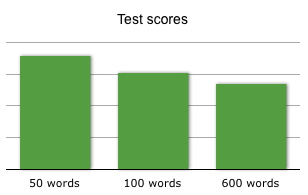
Read the original publication: Journal of Educational Psychology.
See the summary on pp. 109-115 of Efficiency in Learning by Ruth Clark, Frank Nguyen, and John Sweller.
(Adapted from a post on Cathy Moore's blog.)
Reeves and Nass have written a book on how humans interact with computers and other media:
Their equation "media = real life" means that people respond to the mediated world and the real world in the same fundamentally social and natural way. The authors explain that since the human brain has not evolved to respond to 20th-century technology it processes media as if they were real life.
To prove their equation, the authors combed through existing social science and psychology experiments that tested person-to-person responses in social interactions but changed the experiments to test person-to-computer interaction. In all cases, the results supported the media equation, demonstrating that people interact with media just as they interact with other humans.
In their conclusion, they call on engineers to heed this media equation and improve the design of computers for more effective human-to-media interaction.
In his blog, Donald Clark says that people confusing media with real life is actually a "highly useful confusion: it is what makes movies, television, radio, the web and e-learning work."
He highlights the following guidelines:

Preston Gralla and Adam Pash have "scoured the Internet to come up with 101 innovative, entirely free downloads and services."
George Siemens and Peter Tittenburg have released their “Handbook of Emerging Technologies for Learning” both as a Wiki and as a PDF as a resource for educators planning to incorporate technologies in their teaching and learning activities.
Introduction
Over the next decade, a duality of change - conceptual (new models of education) and technological (elearning, mobile devices, and learning networks) - offers the prospect of fundamental change in the practices of teaching and learning.
Information can now be acquired in any manner desired by the individual. Learners piece together (connect) various content to create an integrated network of information. Our learning and information acquisition is a mashup.
Change Pressures and Trends
We can add almost indefinitely to the list of theorists, activists, politicians, and business people calling for education reform (Toffler and Gates, for example, both suggest education is fundamentally flawed in its architecture).
Universities are at a historical juncture, transitioning from the industrial era to the information era, and from a national prospective to a globalised one.
As opposed to expert-produced information, amateur-produced information is generally easily accessible (in language and format). Wikipedia is one of the most popular web sites.
Hierarchical command-and-control models are limited; networked models of learning will replace existing curricular models.
Harvard's new core curriculum focuses on attributes and qualities of learners, rather than particular knowledge elements.
What We Know About Learning
Since the mid 20th century, cognitivism and constructivism have developed as learning theories to address the weaknesses of behaviourism. Literature on learning reveals the following four components:
The importance of engagement and motivation cannot be overstated as foundational to learner retention.
The full spectrum of learning must be attended to be the educational process:
Connectivism has been suggested as a model of learning in an age defined by networks. Connectivism is the view that knowledge and cognition are distributed across networks of people and technology and that learning is the process of connecting, growing, and navigating those networks.
A node in a neural network is a neuron. In a conceptual network, a node is an idea or collection of ideas. In an external network, a node is a person or information source.
Technology, Teaching, and Learning
Through the use of Google Docs, Skype, blogs, wikis, podcasts, flickr, YouTube, del.icio.us and other tools, academics can provide a rich learning experience often exceeding the static experience of an LMS.
Chickering and Ehrmann advocate for seven key good practice elements in online instructions:
Effective learning online requires an instructor to focus less on lecturing and content presentation, and more on assisting learners in creating personal learning or knowledge networks.
New Learners? New Educators? New Skills?
Even though technology enables greater learner control and autonomy, learners generally value social contact and faculty guidance, especially when entering a new field or course of study.
Implementation
The use of technology for learning can be seen as a continuum with three key marking points:
Tools for creating content for online learning have improved significantly over the last few years. Articulate Presenter, Audacity, Engage, Flash, Jing, and Camtasia are tools that novice users can master in a short period of time.
Management of digital resources is an important consideration often overlooked by elearning developers.
Tools
Conclusion
The use of technology for learning is influenced by developments in technology itself, global trends (economy etc.), societal trends, and trends within educational research. Greater use of emerging technology can serve as an important bridging process between the traditional role of education and the not yet clearly defined future.
Jane Hart has compiled a list of FREE sites to learn about business.
The websites cover all aspects of business: strategy, management, leadership, marketing, finance, accounting, economics, as well as business skills.
A range of sites are included, suitable for business studies education, workplace learning, educators, learners, and managers alike.
The sites include both formal and informal learning resources: games, podcasts, blogs, videos, books, PDFs, as well as online courses, communities and other general resources.
My summary of a subsection on Selecting Instructional Strategies from Michael Schwartz's paper - Teaching Law by Design: How Learning Theory and Instructional Design Can Inform and Reform Law Teaching.
The Events of Instruction
There are general principles to designing instruction applicable to all learning objectives and learners:
The Instruction Introduction
The instructional introduction should accomplish 4 goals, causing learners to know what they are supposed to learn and how they are going to learn it:
The Body of the Lesson
There are 5 events in the body of a lesson:
The Conclusion of the Lesson
The overarching goal of the conclusion section is to allow students to consolidate their new learning. It consists of 3 events:
Assessment
Suggest remediation instruction for those students who failed to demonstrate competency on the assessment. One way to implement this is to require those students who did not pass an assessment to restudy the subject matter and then (a) explain their errors, or (b) take a new form of the test.
Instructional Design Theory
Traditional Instructional Design Process
There are hundreds of Instructional Design models, but they are almost all based on the ADDIE model.
This traditional approach is not without its problems, and many criticise the model for being too linear. This makes the design process inflexible and less able to accommodate interactive changes.
Instead, a model that promotes an iterative approach to instructional design, such as rapid prototyping, may be required.
Learning Theories
Courses are designed according to the leading models of adult learning that cognitive psychologists have proven to be effective, including Benjamin Bloom, Robert Gagne, John Keller, and Malcolm Knowles.
Benjamin Bloom
Bloom identifies six levels of learning from the simplest behaviour to the most complex. Instructional Designers define observable and measurable learning objectives (and from that the appropriate treatment) using Bloom’s Taxonomy.
Robert Gagne
Gagne outlines nine instructional events that should satisfy or provide the necessary conditions for learning and serve as the basis for designing instruction and selecting appropriate media.
John Keller
Keller's ARCS Model of Motivational Design is a problem solving approach to designing the motivational aspects of learning environments to stimulate and sustain students’ motivation to learn.
Malcolm Knowles
Knowles' theory of andragogy is an attempt to develop a theory specifically for adult learning. Knowles emphasises that adults are self-directed and expect to take responsibility for decisions.
Cognitive Neuroscience
These learning theories are still applicable even though education and technology are both evolving, but what’s exciting is the advance in cognitive neuroscience (what we know about the brain and how it works) as this is presenting us with more solid evidence for why we should design one way rather than another.
Summary
Instructional Design theory plays an important role in guiding the practice of designers, but as technology and education are constantly evolving it’s important that instructional designers keep up to date with these changes.
In his book ‘Guide to e-Learning’, Michael Allen defines three priorities for training success:
Level 1: Passive
The learner receives information only, and is required to read text and view graphics/illustrations to progress through the course.
Level 2: Limited
The learner makes simple responses to instructional cues. Activities include multiple choice questions and matching exercises related to text and graphic presentations.
Level 3: Complex
The learner makes a variety of selections using varied techniques in response to instructional cues. Techniques include complex simulations, data entry, and/or scenario-based branching logic where the learner’s journey is based on their decisions.
An article written by Karl Kapp, voted as one of TrainingIndustry.com's 2007 Top 20 Most Influential Training Professionals...
Compliance training is seen by many organizations as a "necessary evil." Training that is mandated. Well, yes it might be mandated but that doesn't mean it needs to be "death by PowerPoint" or "PDF on a stick" (that is a PDF document that a learner reads and signs off on to indicate they’ve been trained). Compliance training can and should be made attractive, relevant and interesting.
Here are common problems and suggested solutions.
Partners wanting online learning to teach as much information to as many people as possible…
Stakeholders arising out of nowhere and changing the scope…
How familiar is this!
The iTouch and iPhone both have the traditional iPod functionality to listen to audio (music/podcasts/audiobooks/MP3 files), view photos, and watch videos (MPEG-4 files), but they also have on-board Internet applications, which include:

The iPhone is a perfect m-learning device for the following reasons:

Cisco WebEx is one of the leading enterprise web conferencing systems, and now you can attend a web meeting on your iPhone.

i-Clickr allows you to view and give PowerPoint presentations using your iPhone as a remote clicker.
Ref: Jane Hart - iTouch Learning
Confusing Words is a collection of over 3000 words that are troublesome to readers and writers. Words are grouped according to the way they are most often confused or misused.
Some of these words are homonyms (words that sound alike but are spelled differently) and some are just commonly confused.